Been sorely missing this command for a while now. Used it all the time, and it suddenly disappeared sometime after about version 5.5.
In the old days, going to Edit > Transform > Numeric… launched a new box that allowed us to manually define the mathematical properties of a selected object. (X, Y, width, height, etc., using either percentages or measurement values.) It was much like Illustrator’s proxy in the Transform Palette.
So where’d it go? Or more importantly, why? This was a riff I’d use almost daily. Not having the option available was almost as bad as not having a Shift key on the keyboard.
Finally found the new equivalent. Ridiculously easy. Hit Command/Control-T, which puts you into the familiar Free Transform mode on the object. Now notice your toolbar’s new extended options. It includes the editable fields previously only available using the classic riff.
Yay.

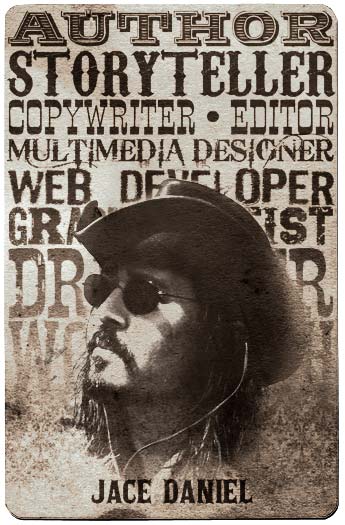

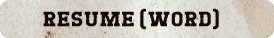
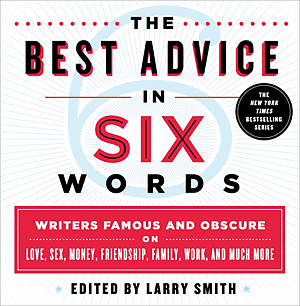
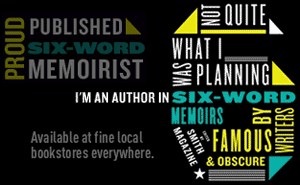
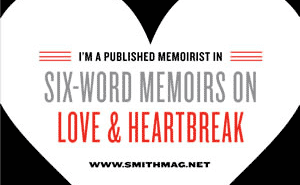

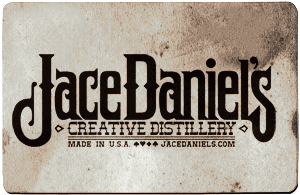

Comments on this entry are closed.