The following is a review of a seminar I attended back in 2001. It’s being entered into the blog database for the permanent record.
After Effects West
August 27-29, 2001
Pasadena, CA USAHow much information can one brain absorb in a three day period? I recently found out.
The other day I wrapped up three awesome days of the After Effects West seminar, where the largest gathering of Adobe Effects professionals joined under one roof in Pasadena California. The purpose of this write up is to both document my experience in writing while the memories are still fresh, as well as serve as a universal document to share with colleagues so that I don’t need to keep rehashing everything in separate emails.
The days started at 9am, and had two ‘Tracks’ going on simultaneously at any given time. The two separate Tracks allowed us to choose from two topics that interested us most. For example, Track 1’s 9am session may have been on 3D Animation for Film and Television (focusing on TV/Film industry-specific buffs), while Track 2’s session would cover another topic like Color Theory (relevant to those of us not necessarily focused on the TV/Film industry in particular.) Each session was an hour long, and was followed by an hour-long Q&A session in a more intimate setting in a smaller room.
Monday started with a Keynote by Adobe, with an hour long documentary of behind the scenes footage covering the history and evolution of the After Effects software. Before being picked up by Adobe, After Effects was originally developed by a software development team called CoSa (Company of Science and Art). They got picked up by Aldus, followed by Adobe. There’re are about a dozen or so people on the AE team, and they were all present at the seminar. Once we got the intro out of the way, it was time to get to business.
Here was my chosen lineup:
Monday, 10:15am, Track 2
“Secrets of Particle Playground”
Richard LainhartThe After Effects Production Bundle includes a powerful, physics-based procedural animation system called Particle Playground. However, while capable of many spectacular effects, Particle Playground has an interface that even experienced users can find obscure and confusing. This session will unlock the secrets of using Particle Playground and show you how to create fascinating and unique effects with a focus on text treatments, culminating in a tutorial on reproducing the Matrix Code Effect from the hit film The Matrix.
NOTE: Those of you who know me well would be hard-pressed to find a more appropriate way to get my attention.
11:45am, Track 1
“Stepping Into 3D Space with After Effects 5.0: 3D Layer”
by Zax DowThe release of After Effects 5 has opened the door to the third dimension. Now that we have “space” in a project, how do you keep from falling in the holes? This course will ground you in the fundamentals of how AE’s 3D tools work so you can add depth and dimension to your work without loosing your mind in the process. Topics covered will include the differences between 2D and 3D layers; the camera; how to set up lights; and lighting 3D; manipulating 3D scene elements; the rendering pipeline; and how 3D and 2D layers interact with each other. Included will be examples of AE’s 3D features in action, as well as a look beyond 3D layers with Zaxwerks Invigorator.
NOTE: A look at 3D animation in general, focusing on After Effects’ 3D tools.
1:45pm, Track 2
“Integrating After Effects, Photoshop and Illustrator”
by Lisa Berghout and Ed ApodacaMotion graphic designers have long used photoshop as a design tool, illustrator as a source for vector images and after effect as the animator. Using these three products along with still photography and motion video or film open up endless possibilities for stunning motion graphics. Join Lisa Berghout and Ed Apodaca from L.inc Design as they take you through their methodology (through a finished piece) using these three tools in elaborate and sophisticated ways. Tips will include precomping and subcomping techniques, using still sequences, vector based files, and motion film. Also covered will be how L.inc Design works as a studio, using the Adobe tools to create beautiful work on time and on budget.
3pm, Track 1
“Artist Showcase: The Smaller Shop Becomes the Bigger Player”
with Rick Morris, Geoff Kaplan, Alexei Tylevich, Matt MulderJoin moderator, designer Rick Morris for a look at the process of the “small shop” theory, featuring principles Alexei Tylevich (Logan), Matt Mulder (Wide Open Spaces) and Geoff Kaplan (General Working Group). This award winning panel will look at the smaller shop aesthetic and their potential for taking on agency size work. Topics will include the creative process on its own; how tools such as After Effects contribute to both the creative and the bottom line; and just what is ‘contempory culture’ from four different points of view. Attendees will get a fresh view of the tools and their power to communicate.
NOTE: This was an inspirational discussion with four of the leading contemporary thinkers in design today. I chose to skip Track 2, which dealt with Digital Audio. I can say those years in college actually saved me some time in the long run.
4:30pm
“Typography and Motion : Text in After Effects”
with Jim TierneyAn exploration of some of the artistic and technical issues with type and motion graphics. The technical side of the sesssion will focus on getting text into AE, and the pros and cons to using Illustrator files vs. AE text filters. We’ll also look at keeping text legible and what kind of readability issues you’re likely to run into. Once you have the type in After Effects, what do you do with it? Typography covers a lot of territory, far too much for one session, so we’ll be focusing on using text creatively as a background element, adding depth and texture to a composition. As a background element, text can take on many forms. Supporting a more prominent element in the composition with what it says, or simply implying something by the typeface used, even if the words are illegible. Type can add a great deal to a composition, and this session will try and give you some new ways of thinking about it.
7pm-9pm
“An Evening with the After Effects Team”
Special Session
MGLAMotion Graphics Los Angeles (MGLA) is a professional user group devoted to the art and science of using 2D and 3D desktop tools to create graphics for video and film. Over 1000 strong, they will be celebrating their fourth anniversary at After Effects West with a special meeting: An Evening with the After Effects Team. Several members of the AE team will be down to show tips and tricks, and to take input on what features they should consider for future versions of After Effects. This meeting is free to MGLA members and After Effects West attendees.
Notes: This was an excellent open forum between the Adobe After Effects engineers and the users. For two hours people stood up with “feature requests”, stating what kind of features they need in AE and why, as well as things they thing need changing. It got very geeky and specific. A typical question would be something like, “When I drag the Marquee Tool in Photoshop or the Oval Tool in Illustrator, we can hit the Space Bar in mid-drag which allows us to float the selection and adjust our center point. I want that feature in AE.” The AE team, lead by Dave Simons, were very cool and receptive to all requests, reflecting the truly non-communist collaborative vibe behind the software.
Keynote Speaker: “DESIGNFILMS.ORG PRESENTS PABLO FERRO AND THE ART OF FILM TITLES”
A special program hosted by designers David Peters and Dav Rauch, followed by a keynote speech by renowned film director and title designer Pablo Ferro.
FOR OPENERS:THE ART OF FILM TITLES is an entertaining and informative program that includes the screening of classic movie title sequences provided by their creators (including Saul Bass, Pablo Ferro, and Stephen Frankfurt) to promote awareness of their unique and historic achievements. FOR OPENERS shows how this unique art form has evolved over the years, revealing the creative strategies behind some of the most dramatic and engaging passages in cinema. For more information, visit the official site at www.designfilms.org.
PABLO FERRO has been an animator, designer, editor, director, producer, and on occasion, actor, but he is best understood as an artist whose first love is storytelling with film. His draftsmanship, conceptual grasp of visual narration, and fascination with new techniques earned him recognition as a witty and talented innovator during the 1960’s, the golden age of New York advertising. Pablo Ferro’s innovations of jumpcut, multi-image and video editing techniques were precursors to many present-day practices. Discovered by Stanley Kubrick, his trailer and titles for Dr. Stangelove (1963) were instantly acclaimed and led Pablo from commercials to title sequences, special effects editing, and ultimately, feature film direction. For more information, visit his site at www.pabloferro.com.
NOTE: See below
10:15am
After getting so much inspiration from the 9am Pablo Ferro session I chose to ditch the two 10:15 sessions and instead sit myself in the front row of the Pablo Ferro Q&A session. Pablo is the godfather of what one might consider the “modern ’60s” style of titles that we’ve seen in films, commercials, and posters from that time. Big, bold lettering, taking words to a new level and integrating them into the graphic piece itself…if you can imagine that typical “flowerpower/woodstock/lavalamp” lettering style associated with artists like Hendrix, Joplin, Jefferson Airplane and the Beatles, you’re quite familiar with Pablo’s influence on graphic titles. Pablo was born in Cuba in 1935. He’s quite a character…sort of a smaller guy, NY accent, looks and dresses not unlike what you’d expect to see if you met a modern Americanized Pablo Picasso. People in the Q&A were drilling him with typical questions like, “How did you like working with Stanley Kubrick?”, or “What was your storyboarding approach to Kaleidoscope?”, or “Did you run into censorship issues with the title sequence for Dr. Strangelove?” Although I hadn’t planned to ask any questions myself, I found myself raising my hand to ask Pablo something I’ve had my own personal struggles with recently, and was interested to know how a guy like him deals with it. To me, Pablo was sitting up there as a representative of the greatest creative minds of our time, speaking for guys like Einstein, Michelangelo, Mozart, and Edison. I asked, “Have you had struggles with burnout and boredom, and what types of things do you do away from work to cure those creative blocks and recharge the batteries?” Pablo thought for a moment, and jokingly said “Lots of drugs.” The room broke out in laughter. He then got genuine, paused for a few moments, searched his thoughts, and came up with an answer that was something I needed to hear. It was so inspiring to me personally…I’ll carry it with me forever. He said, “Seriously, for me, it’s baseball. I’ve played all my life, and watch it all the time.” I know exactly what he means. I believe baseball has this power over people because, at its core, it’s a beautifully designed game. It’s actually a design in and of itself. Humans crave perfection, and we need to realize perfection as communicated through art and design. Baseball feeds this basic need for many of us. So does chess…which is why I regret not asking him if he played. I’d bet money he does, and is also a fan of the great Cuban Jose Raul Capablanca of the early 20th Century. Oh well…maybe next time. Anyway, it was truly a rewarding experience to be able to pick the brain of one of the 20th Century’s great geniuses. I’ll never forget it. If I took one thing away from this whole seminar, it was this.
11:45am
“After Effects and Flash: The Art of Motion on the Web”
by Jim TierneyAfter Effects 5.0 contains features that make exporting animations out to Flash .swf files much easier. However, like most things of this nature, there is some voodoo involved in getting AE to export .swf files optimally. Knowing when AE renders vector files as bitmaps, the areas that AE has obvious superiority over Flash, the areas it does not, when layers become symbols, and many other things are all important to know when using AE and Flash together.
This presentation will help you make AE a powerful complement to the Flash application. Exploring when to use AE, how to use it, and why it should be used instead of Flash. Learn how to easily pull off effects that most Flash users can only wistfully dream of.
1:45pm
“Graphics Workstations That Work”
Join Josh Mellicker of DVCreators.net, Matt Silverman of Phoenix Editorial, Mike Goedecke of Belief and moderator Chris Meyer of CyberMotion as they discuss different approaches to building a motion graphics workstations for a variety of scenarios, from DV documentary editing to highest-end commercial production. They will lend their personal experiences with their own studios and equipment in helping you pierce through the myths and focus on what’s important to them, plus what might help you decide on your own ideal workstation.
NOTE: a geeky hardware shoptalk frenzy. Tim Allen woulda loved it. Argh argh…
3pm
“After Effects For the Web”
Lynda WeinmanWhat are the steps needed to create motion graphics for the Web? This session will cover constraints, techniques and advice for starting with AE content and creating animated GIFs, QuickTime, Real Networks, Microsoft Windows Media Player and Macromedia Flash (SWF) files. You’ll learn how to leverage the same project that you built in AE to an optimized Web-based presentation. Issues such as custom palette creation, QuickTime optimization, and SWF output will be discussed in detail.
4:30pm
“Color Theory: The Art of Color Picking”
Matt Silverman, Phoenix EditorialMotion graphics and visual effects artists are often expected to be both hybrid filmmakers and designers. Very few have formal training in both of these fields. This session will explore the design side of our craft, focusing on the often overlooked aspect of creating harmonious color schemes (as developed by artists over the centuries). Discover how traditional color theories apply to modern day motion graphics, broadcast design, and visual effects.
Note: Next to the Pablo session, this is second on my list of faves. I cannot explain how much I picked up from Silverman’s lesson. Colors, like tones in music, have mathematical properties…these properties cause certain color combos to have different harmonic relationships…”color chords” so to speak. Like chords in music. Newton discovered this in the early 19th century, inventing a sphere that mapped the colors of the spectrum. A hundred years later, the theoriticians at the Bauhaus flattened this sphere into a star, and created special stencils that allowed the artist to quickly and intuitively choose color combinations that were mathematically sound (for you music theory and history people, the invention of the Bauhaus color wheel was as significant to graphic design as Bach’s “Well Tempered Clavier” was to tonal music. It served as a structured system, based on the universe’s physical rules, by which we achieve harmonic relationships between elements.) When it comes to color, there are several different contexts by which it’s considered. Not only is there the physicists view (i.e. frequency, bandwidth, etc.) and the chemist’s view (i.e. inks, dies, pigments, formulas, etc.) there’s also the physiological aspect (how the human eye sees color combos or hears pitch), along with the psychological aspect (how the emotions are influenced by the colors they see or harmonic relationships they hear). From there it’s all about taking this scientific knowledge about the physical world and its influence on humans, and then channeling it all into artistic statement. With ToolFarm, Silverman developed a tool called ColorTheory, which is based on the Bauhaus RYB wheel. For more info on this awesome invention, have a look at http://www.toolfarm.com
7pm-10pm
After Effects Film Festival
3 hours of the best short films made in After Effects. I’m speechless.
Wednesday, 9am
After getting so much out of the ColorTheory talk the prior afternoon (and purchasing the app), I went to Silverman’s Q&A session, discussing the topic even further in a smaller group. More good stuff.
10:15am
“Visual Effects Tips and Tricks Using AE”
Moderator: Sherry HitchGot a tight deadline to meet for a visual effects shot that seems impossible? Ever gotten frustrated with green screen that was shot horribly bad? Ever heard a producer say, “Oh that’s ok, they can fix it in post!”? I for one get that all the time, and I can always rely on After Effects to help me get the job done right, on time and within budget. This panel will discuss and cover some of the more difficult tasks to achieve in creating visual effects, such as; Roto-scoping, Green Screen, Tracking, and matching CGI with live action.
11:45am
“No Limits: Experimenting with Mixed Media and AE”
Lloyd Alvarez, Blink.fxAfter Effects is a great tool for creating animated designs using a computer, but things tend to start looking like they were created with a computer. Lloyd will showcase a few case studies of projects that were created “out of the box” and then put together and polished with After Effects. Lloyd will show how to use things like laser printers, 35mm still cameras, cellophane, 8mm film projectors, dv cameras, etc., and the techniques within After Effects to make it look cool. All projects require a VERY low budget, but show a high production value.
NOTE: Again, more artistic inspiration. Lloyd is a monger. Very much outside of the box, this guy will do things like video tape his bowl of Cheerios for background footage, literally ripping off the way a soggy floating Cheerio interacts with the milk. He’ll then bring the footage into the computer and use it as an element or matte for an animated effect. So obvious, yet not. Creativity falling out of the pockets. Never say bored…
1:45pm
“Character Animation in AE 5.0”
Andy WaltonAfter Effects has always been a full service post-production tool, but recently motion graphic designers have pushed this tool into completely new areas, including character animation. Platinum Studios (www.platinumstudios.com) has produced several animated short films using Adobe packages for just about every part of the process. This session will explore how traditional, character animation is achieved within After Effects, from pre through post production. Topics will include the production pipeline, special AE animation techniques, and a look at how AE 5.0 takes character animation to a whole new level.
NOTE: I’m not a cartoonist, but I wanna be one now.
3pm
“Designing a Flexible Identity”
Gabriel Gallucio, Judy Korin (Seesaw Studios), Steve Kazanjian (Belief)It’s one thing to create a cool spot; it’s another to create an entire network’s visual identity. But it’s another challenge again to design a graphics package that can work for and be customized by network affiliates that are in different states or even countries. This panel will discuss some of the issues involved with designing a look that can work across multiple cultures, and delivering it in a format that allows local stations to customize it to their own needs.
Speakers include Judy Korin of Seesaw Studios and Steve Kazanjian of Belief; the panel is moderated by Gabriel Galluccio, formerly of Fox.
NOTE: A very relevant subject, with an over the shoulder peek at the entire branding process for the FOX network. Awesome.
4:30pm
Final Wrap Up and Raffle
*Scored two t-shirts

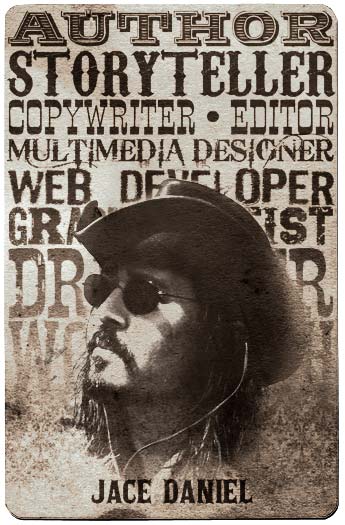

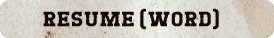
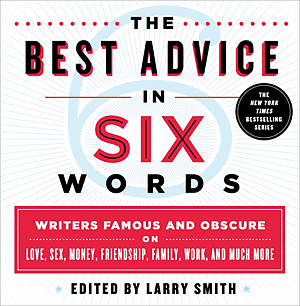
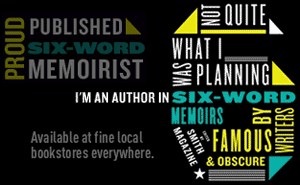
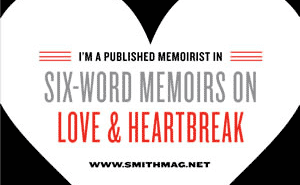

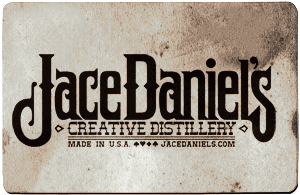

Comments on this entry are closed.