Via TwiTip:
Who would’ve thought that a service like Twitter could help you not only reach more potential clients, but also help make your day more organized? Here are 10 “must have” Twitter applications and plugins to add to your marketing arsenal. Start using any one of these Twitter tools and watch your productivity (and your customer list) grow by leaps and bounds!
1. TweetDeck – TweetDeck not only shows you the last 200 tweets made by your followers and followees, but also organizes @ replies directed to you, direct messages, search terms and the latest news in the Twitterverse all into manageable columns.
2. Twhirl – Twhirl works similarly to TweetDeck, except it lets you access multiple Twitter accounts directly through the software. With Twhirl, you can keep your business and personal accounts separate without losing track of either of them.
2. Ping.fm – While not exclusively a Twitter tool, Ping.fm lets you broadcast Twitter tweets to other popular social networks including MySpace, Facebook, Hi5, and dozens more. Using ping.fm keeps everyone up-to-date on your current projects and widens your “social net” to attract more customers to your networking base.
3. Twitter Tools – Integrate your WordPress blog with Twitter and vice versa. You can turn your blog headlines into tweets and your tweets into content for your blog. It’s also widget-friendly, so you can simply drag it to your WordPress sidebar to display your latest tweets to your blog readers.
4. Tweetburner – Shorten, send out and track links sent via Twitter. See how many clicks your latest blog or article has generated. A great way to gauge the popularity of your content. See the most-clicked Twitter links on the Tweetburner homepage. Also works with FriendFeed.
5. GroupTweet – Perfect for when you only want certain messages to go out to a group of your followers, friends or family or for when you’re working on a web development project and need to send or receive client-confidential information. Registering is as simple as creating a group name and making its settings private in Twitter.
6. Twittercal – Integrate Twitter with your Google Calendar. By simply adding @gcal as a friend, you can tweet events, to-do’s and reminders directly to your Google Calendar and have it checked every minute.
7. Twitter Timer – To get reminders directly through Twitter, follow @timer and send a direct message to @timer as simple as 10 order pizza. It will remind you to order pizza in 10 minutes.
8. Tweetbeep – Get Twitter alerts whenever someone mentions any keyword you want to follow. Use it for your name, company name or to find potential clients (by getting an alert for the term “web development” for example). Tweetbeep works even if the original poster uses a URL shortening service like TinyURL.
9. Qwitter – Find out when you get un-followed by using Qwitter. Qwitter will not only alert you as to who is no longer following you, but they’ll show you the tweet you posted that (may or may not) have caused the person to unsubscribe.
10. TweetLater – TweetLater lets you schedule your tweets for a later date/time, saving you from being glued to Twitter. Also emails you keyword alerts, sends “thank you” notes to new followers and handles multiple Twitter accounts effortlessly.
Give these Twitter tools a try to help simplify your social networking while getting more exposure with half the effort. Reach more clients, free up more time and stay organized. Once you start using these Twitter applications and plugins, you’ll never know how you got along without them!

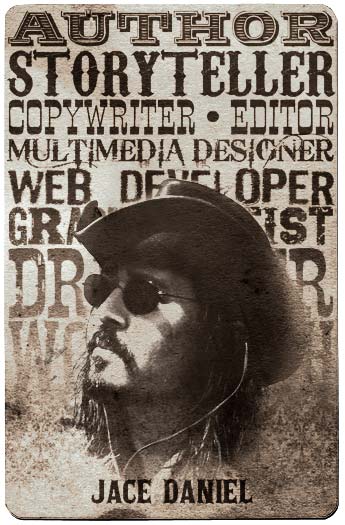

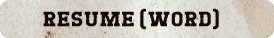
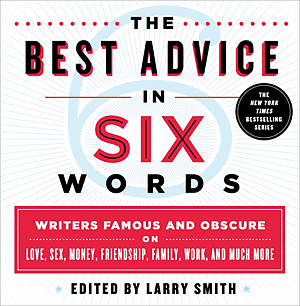
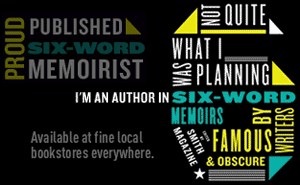
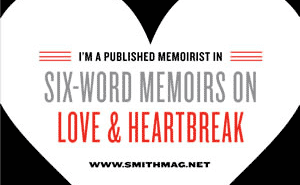



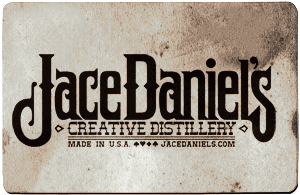

Comments on this entry are closed.